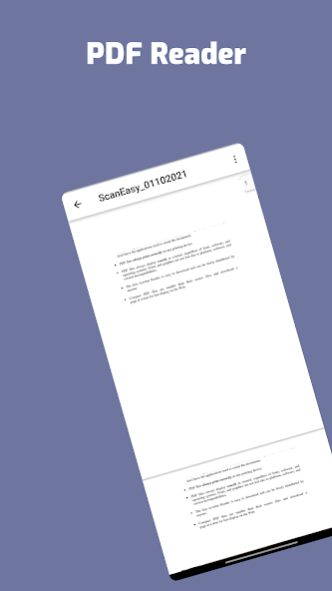ScanEasy - Doc & QR Scanner 1.0.5
Free Version
Publisher Description
Why ScanEasy is the best app for scanning your documents and QR codes:
- No ads
- No watermark
- Completely free
This makes ScanEasy the best PDF Scanner, PDF Reader, Cam Scanner & Whatsapp Status maker app for business owners, freelancers & individuals.
Let's take a tour of the attractive features of ScanEasy app::
* Scan your document.
* Enhance the scan quality automatically/Manually.
* Enhancement includes smart cropping and many more.
* Optimize your PDF into modes like B/W, Lighten, Color and dark.
* Turn scans into clear and and sharp PDF.
* Arrange your doc in folder and sub folders.
* Share PDF/JPEG files.
* Print and fax the scanned doc directly from the app.
* Upload doc’s to the cloud like Google Drive, Dropbox etc.
* Scan QR Code/Bar-code.
* Create QR Code.
* Share scanned QR Code.
* Turns your old documents into a clear and sharp one by removing the noise.
* Can create PDF in different sizes from A1 to A-6 and like Postcard, letter, Note etc.
ScanEasy is the Best Indian alternative to Cam Scanner App to scan documents, convert images to PDF or enhance your documents. All of this is completely free, without any ads, and without the annoying Cam Scanner watermark.
Why download ScanEasy Cam Scanner & PDF Converter -
- Bharat's fastest Doc Scanner App with best rating
- Best Indian Cam Scanner App - Convert your phone camera to an amazing document scanner.
- Indian Cam Scanner App - Easily convert images to PDF with this amazing Camera Scanner.
- Easy to use PDF Tools - PDF Reader, PDF Compress, PDF Scanner, Document Password Remove, Image to PDF converter and much more.
- PDF Reader - Read all your scanned documents easily
- Easy Scan & Share - Scan Documents easily and share via email, cloud, WhatsApp and other mediums.
- Clear & Simple Scanning - Remove grains, noises from the documents and make it a clean scanned PDF.
With ScanEasy app you can also import all your PDF documents from Whatsapp. This is the Best Indian Image to PDF converter and it is completely free.
Features at a glance:
- Best Document Scanner - It has all of the features that a scanner should have.
- Portable Document Scanner - By having this document scanner in your phone, you can save your time and efforts by quickly scanning anything on the fly.
- Paper Scanner - The app offers third party cloud storage(Drive,Photos) where you can scan papers and save on cloud storage.
- Best Document Scanner Lite - Scans are saved to your device in image or PDF format.
- PDF Document Scanner - Scans PDF with edge detection feature additionally.
- All type of Doc Scan - Scan in color, Grey, Sky Blue.
- Easy Scanner - Scan and Instant print out documents in any size like A1, A2,A3,A4… etc.
- Portable Scanner - The Doc scanner once installed can turn every smartphone into a portable scanners.
- PDF Creator - Convert scanned images to the best quality PDF file.
- QR Code Scanner - This app also have QR Code Scanner feature.
- Bar-code Scanner - Another great feature Bar-code scanner is also integrated in this app.
- OCR Text Recognition (Upcoming Feature in Next Update) - The OCR Text Recognition let you recognize text from images then edit texts or share text to other apps.
- High Quality Scans - The scan quality is of no match, You just get your documents digitally original.
- Images to PDF Converter - You can select some image from Image Gallery and convert it into a PDF file as document.
- Cam Scanner - Take a picture of the whiteboard or blackboard and produce it exactly same with the help of Doc Scanner at home even if you're offline. No internet required for the app to function.
- Remove grain/noise from old document/picture - Remove Noise from old image Using various advanced filter techniques and make it more clear and sharp than before.
- Flashlight - This scanner app also have Flash light feature that helps you in taking scans in low-light environment.
About ScanEasy - Doc & QR Scanner
ScanEasy - Doc & QR Scanner is a free app for Android published in the System Maintenance list of apps, part of System Utilities.
The company that develops ScanEasy - Doc & QR Scanner is Twain Labs Android. The latest version released by its developer is 1.0.5.
To install ScanEasy - Doc & QR Scanner on your Android device, just click the green Continue To App button above to start the installation process. The app is listed on our website since 2022-01-13 and was downloaded 2 times. We have already checked if the download link is safe, however for your own protection we recommend that you scan the downloaded app with your antivirus. Your antivirus may detect the ScanEasy - Doc & QR Scanner as malware as malware if the download link to scan.easy.docscanner.pdf.camscanner is broken.
How to install ScanEasy - Doc & QR Scanner on your Android device:
- Click on the Continue To App button on our website. This will redirect you to Google Play.
- Once the ScanEasy - Doc & QR Scanner is shown in the Google Play listing of your Android device, you can start its download and installation. Tap on the Install button located below the search bar and to the right of the app icon.
- A pop-up window with the permissions required by ScanEasy - Doc & QR Scanner will be shown. Click on Accept to continue the process.
- ScanEasy - Doc & QR Scanner will be downloaded onto your device, displaying a progress. Once the download completes, the installation will start and you'll get a notification after the installation is finished.